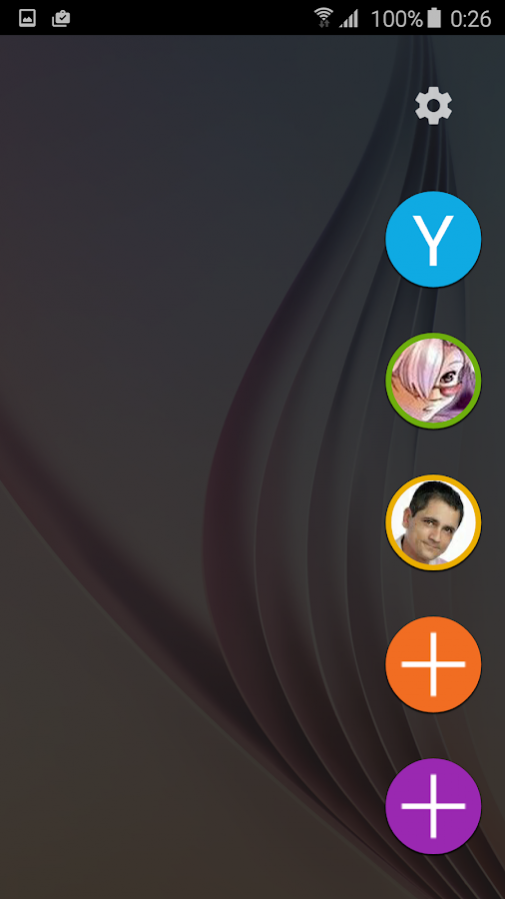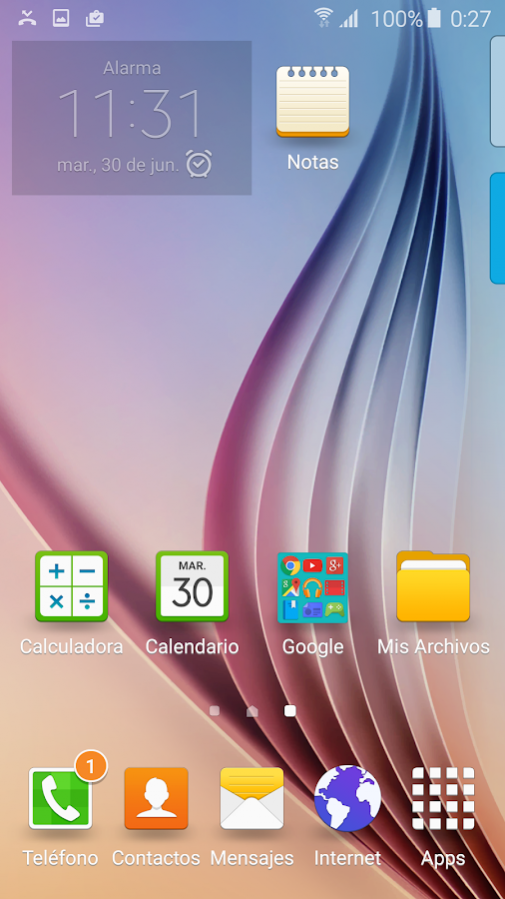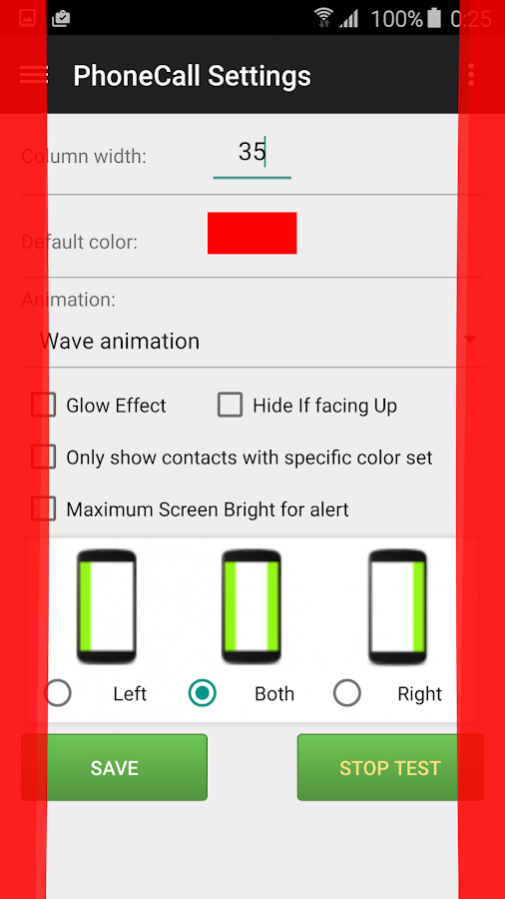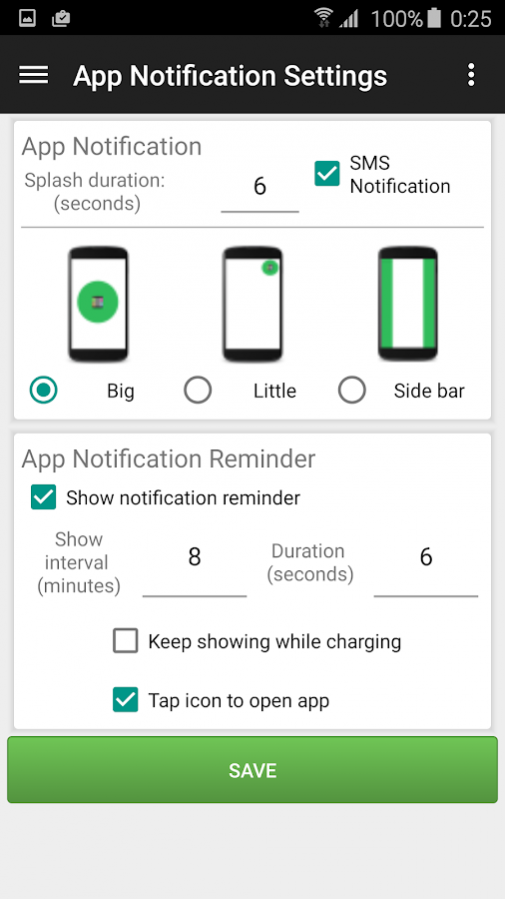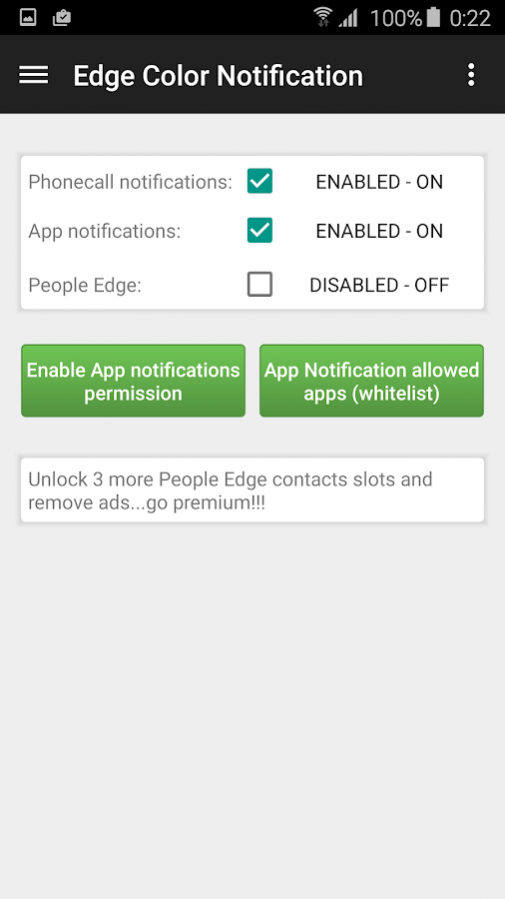Edge Color Notifications 1.1.21
Free Version
Publisher Description
*This app uses the Device Administrator permission.
(To allow screen lock and unlock)
Emulates the Galaxy S6+ Edge features Edge Lighting and People Edge!! Get colored notifications for your incoming calls and notifications. Get fast access to your favourite contacts and get notified by their missing sms and calls.
- Set different animations with glow effects!
- Set different colors for you contacts
- Set colors for your incoming app notifications!
- People Edge & Apps Edge, fast access to your favourite Contacts and Apps!
Would you like to translate the app to Portuguese? email me!, your name will be shown in the "thanks to" section
UNINSTALL: just click the uninstall option in the app menu.
if the button is not working:
go to settings->location and security-> device administrator and deselect the admin then uninstall normally
Please if you report a crash while using the app, pleas add your email so i can contact you to work together and fix it!
No memory drains!! no battery drains...just easy, simple and lighweight.
XDA thread: http://forum.xda-developers.com/android/apps-games/app-color-notifications-galaxy-s6-edge-t3043867
About Edge Color Notifications
Edge Color Notifications is a free app for Android published in the Themes & Wallpaper list of apps, part of Desktop.
The company that develops Edge Color Notifications is Golgorz. The latest version released by its developer is 1.1.21.
To install Edge Color Notifications on your Android device, just click the green Continue To App button above to start the installation process. The app is listed on our website since 2017-08-29 and was downloaded 3 times. We have already checked if the download link is safe, however for your own protection we recommend that you scan the downloaded app with your antivirus. Your antivirus may detect the Edge Color Notifications as malware as malware if the download link to com.golgorz.edgecolornotification is broken.
How to install Edge Color Notifications on your Android device:
- Click on the Continue To App button on our website. This will redirect you to Google Play.
- Once the Edge Color Notifications is shown in the Google Play listing of your Android device, you can start its download and installation. Tap on the Install button located below the search bar and to the right of the app icon.
- A pop-up window with the permissions required by Edge Color Notifications will be shown. Click on Accept to continue the process.
- Edge Color Notifications will be downloaded onto your device, displaying a progress. Once the download completes, the installation will start and you'll get a notification after the installation is finished.